Meeting invitations are the preferred means to include the Web Conferencing Cart in a Zoom meeting. Invitations integrate well with the Zoom Room controller, greatly facilitate joining a meeting from the cart, and effectively book the cart.
Meeting Invitation
A meeting invitation is more than an email. It is a meeting request created and scheduled within an electronic calendaring system. Two preferred methods of structuring a meeting invitation are illustrated below.
1. Formal Zoom Meeting Invitation
After creating a Zoom meeting the complete invitation may be copied and pasted into the body of the calendar invitation as shown below.
Ensure that servicezr.bme [at] gmail.com is included in the recipient list along with the other meeting attendees.
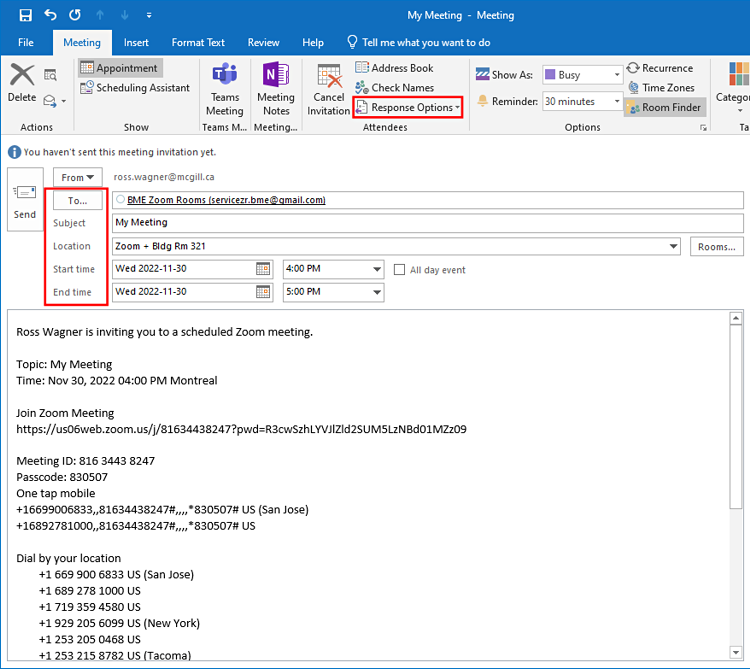
Subject: specify the meeting topic.
Location should specify:
- (Optional) That this is a Zoom meeting, for the sake of the remote attendees
- A physical room location (room 321) so that those who manage the cart know where it needs to be moved for the meeting
Start time and End time: set according to meeting duration.
Response Options: ensure that you are requesting a response.
Send the invitation.
After servicezr.bme [at] gmail.com accepts the invitation the cart will be reserved for you.
2. Providing Only the Zoom Invite Link
The Web Conferencing Cart only needs the Zoom invite link. It can appear in the subject, location, and/or the body of the calendar invitation. The preferred location for the invite link is in the body of the invitation, as shown below.
Ensure that servicezr.bme [at] gmail.com is included in the recipient list along with the other meeting attendees.
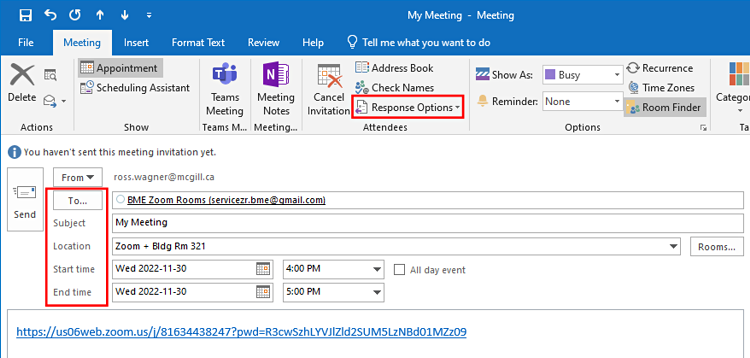
Subject: specify the meeting topic.
Location should specify:
- (Optional) That this is a Zoom meeting, for the sake of the remote attendees
- A physical room location (room 321) so that those who manage the cart know where it needs to be moved for the meeting
Start time and End time: set according to meeting duration.
Response Options: ensure that you are requesting a response.
Send the invitation.
After servicezr.bme [at] gmail.com accepts the invitation the cart will be reserved for you.
No Meeting Invitation
Meeting invitations greatly facilitate joining a meeting from the Zoom Room controller and effectively book the cart. However, it is possible to join a meeting from the cart given the Zoom Meeting ID and the Passcode (when used). However, you will have to explicitly book the cart by sending an email to servicezr.bme [at] gmail.com and provide details of when/where the meeting will be held.