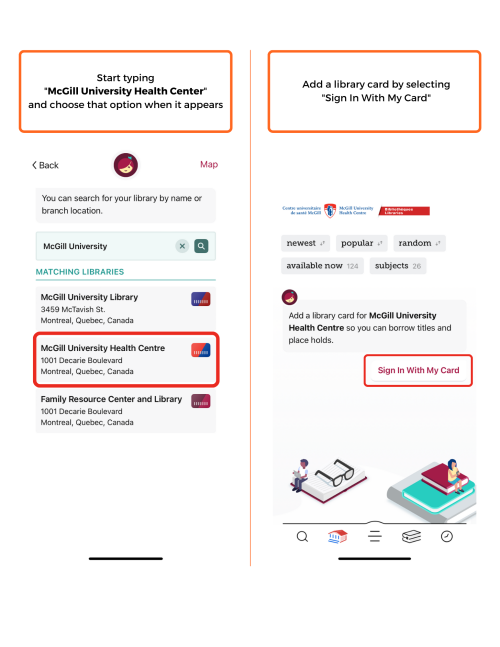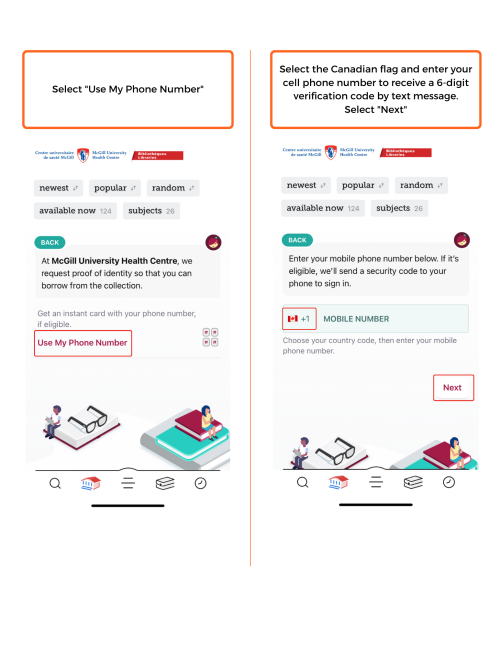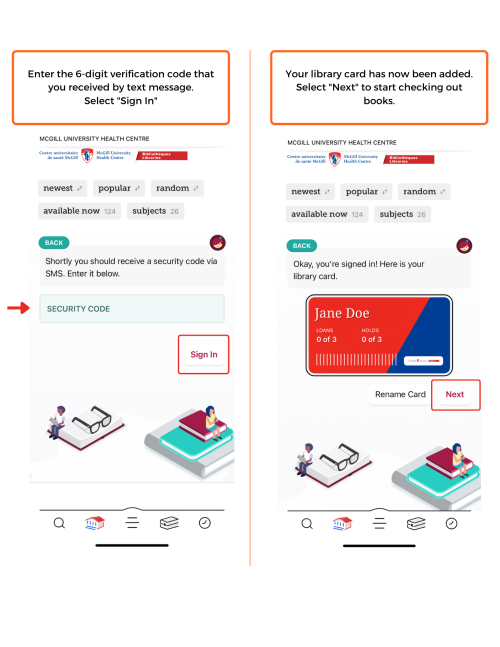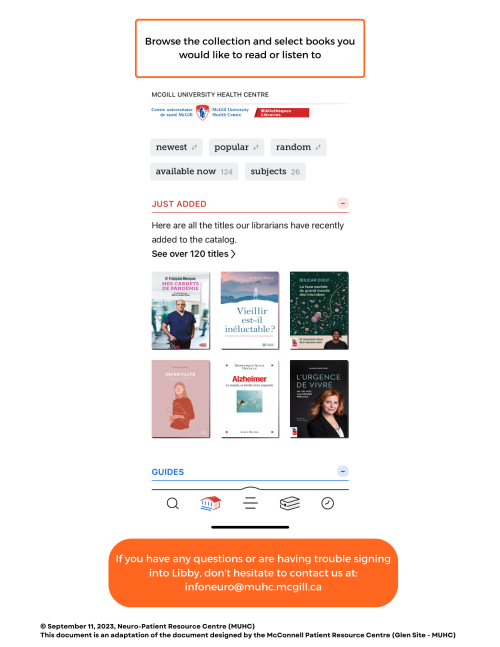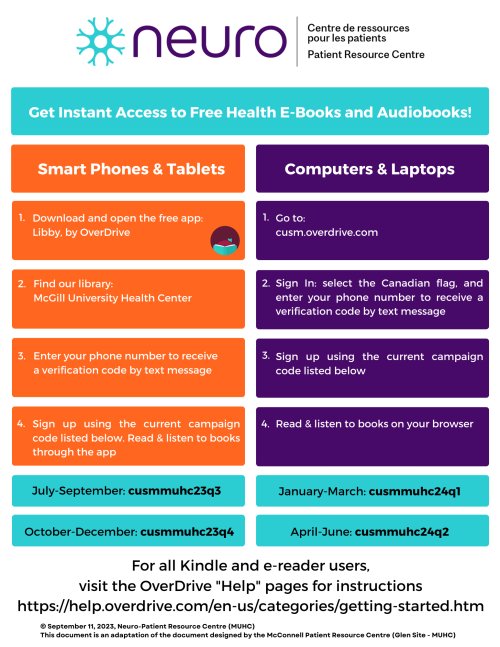In collaboration with The McConnell Patient Resource Centre (PRC), we now offer ebooks at no cost for patients and their families through the use of the Overdrive platform (for computers) and the Libby app (for mobile devices).
We have prepared step-by-step guides for creating an account on a cellphone, tablet or computer and made them available on this page.
To get started, you will need :
-
A cellphone number
-
The current campaign code: cusmmuhc24q1 (case sensitive)
Once you have signed up, you will be able use the same account on both your mobile device(s) and computer(s).
If you require any additional assistance with Libby, OverDrive has provided an in-depth guide.
Detailed Guide for Computers & Laptops (with OverDrive)
Accessing OverDrive on a computer:
The following guide is also available for download in PDF format.
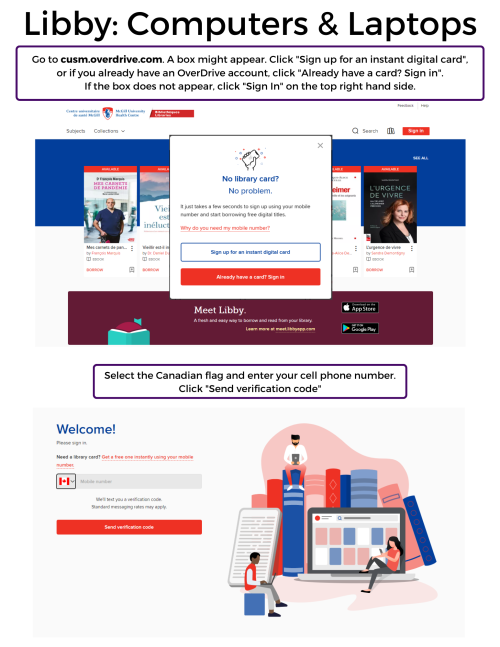
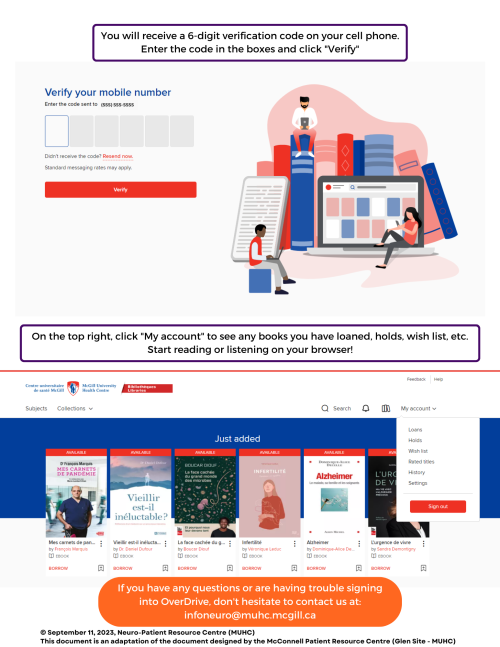
Detailed Guide for Smartphones & Tablets (with Libby)
Libby is an app by OverDrive used for borrowing ebooks and audiobooks.
The following guide is also available for download in PDF format.